Change domain contact information for App Service Domain
- Login to Azure portal . Go to your domain within the Azure portal. Click on Advance management to go to advance management portal.
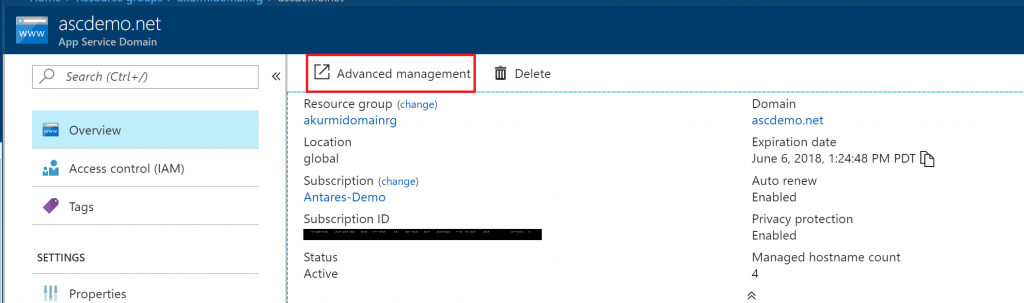
- Select your domain that needs to be updated and Click on Manage
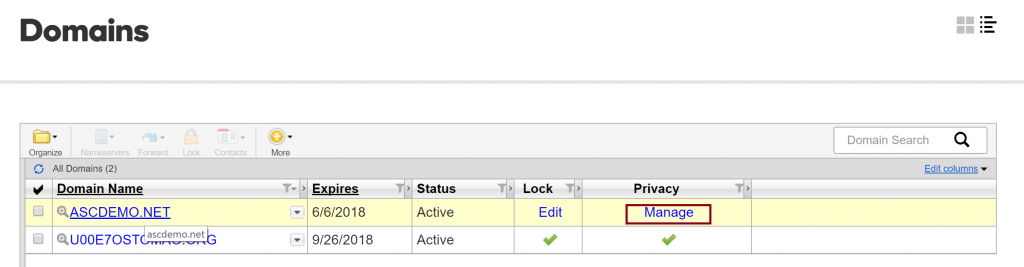
- Click on view personal information if it is hidden .
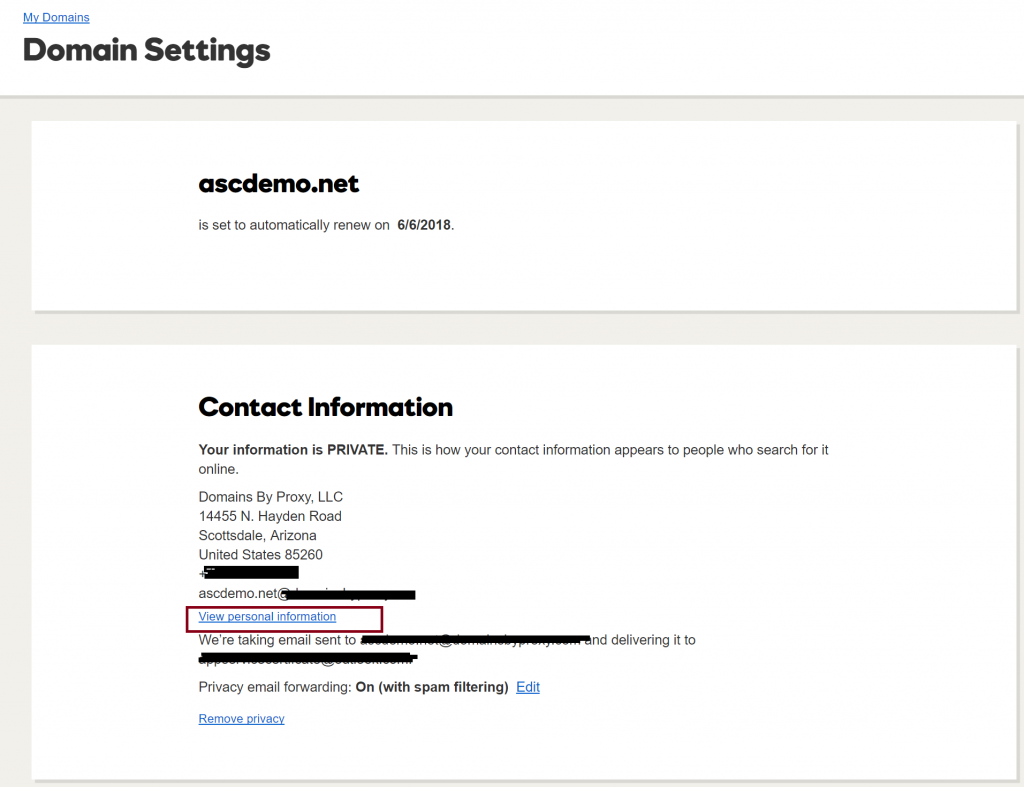
- Click on Edit to modify the contact information for the registrant of the domain.
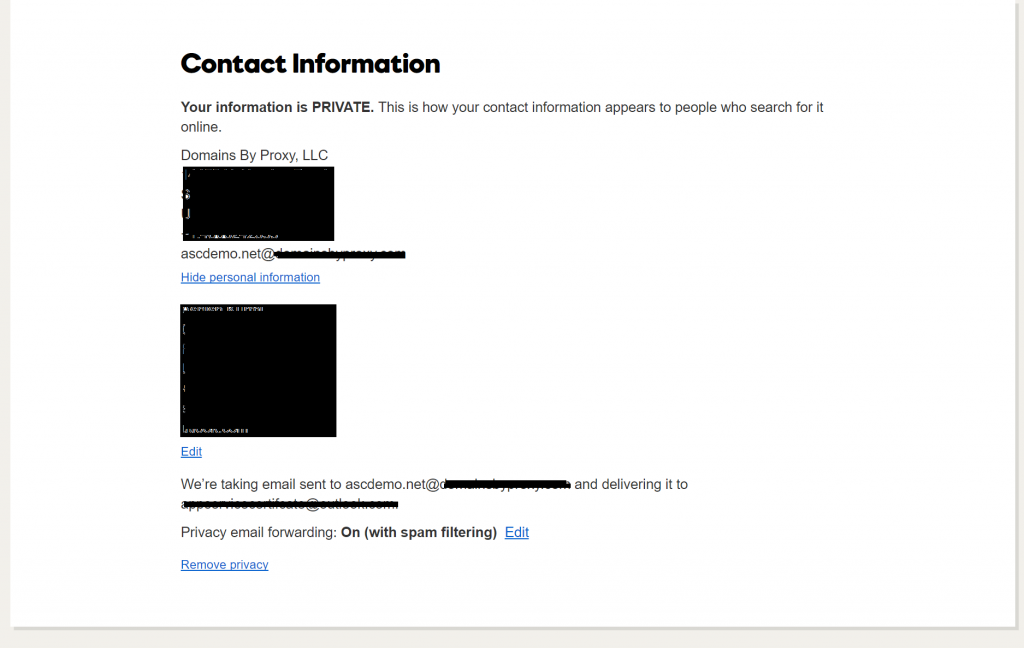
- Click on Save to save the changes .
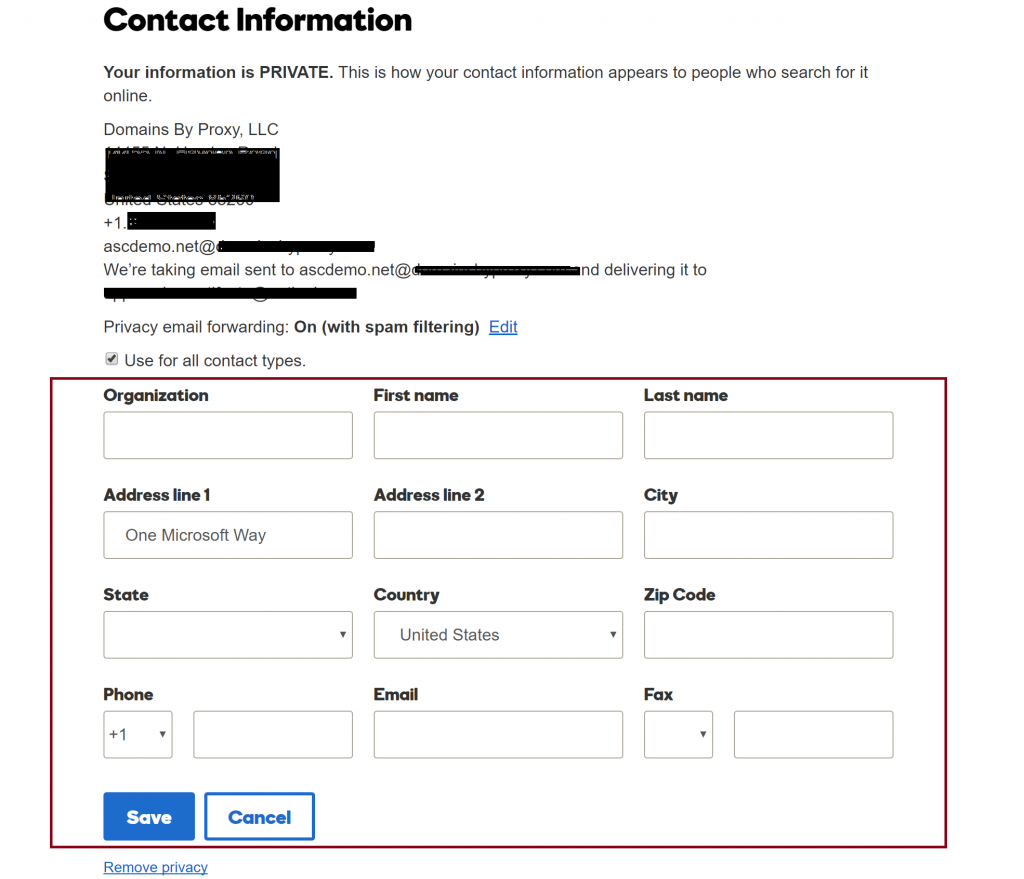
- When the email of the contact information is updated , you will receive an approval request to the new email address updated in the contact information for the domain . Please complete this process to use the new email address with the domain.
